The scanner comes with a "Quick Start Guide". If you lost yours, you can get a new copy from here (search for your model on the support site).
- Plug the scanner into your laptop computer.
- Find the section of the Quick Start Guide that looks like this:
- Press the trigger to scan the barcode labeled "HID KEYBOARD EMULATION".
- Next, find the section that looks like this:
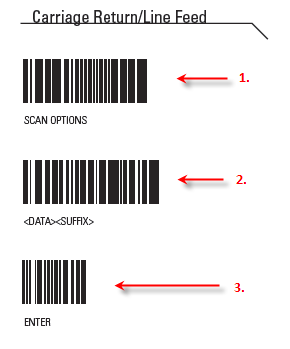
- Scan these three barcodes in order, 1,2,3.
That's it. The scanner is ready to use.
If you've never used a barcode scanner before, just think of it this way: the scanner is a means of entering a number (series of characters) into the computer without having to type it.
Try this:
- Open Notepad on your computer and put the cursor in the blank space.
- Scan a barcode from a Vivarium cage card.
When you are doing a Census with Vivarium, make sure the cursor is in the blue-bordered scan box before you start scanning cage cards.
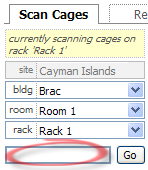


4 comments:
A Barcode Scanner is an electronic device for reading printed barcodes. It is just like a optical scanning device designed to read information printed in the form of bars of different size by detection and processing of the varying reflectivity of light in the bar code.
id scanner
Maxxam-V supplies best quality products with wide range of barcode scanners in pakistan,
maxxamv pos touch systems and barcode Printers in lahore and over the world.
visit my website https://www.maxxamv.com/
Phone: 03352233449
For the setting of barcode sannner, you can complete it in the terminal, or you can directly write a fixed program in the code to avoid the trouble of later upgrade.
A 3D scanner can be used for educational purpose. There are so many people are learning limited 3D CAD modeling using the 3D laser scanner. Further, the students can easily design, scan, or print their very own project using a 3D laser scanner. Best 3D laser scanning service Calgary, Alberta
Post a Comment